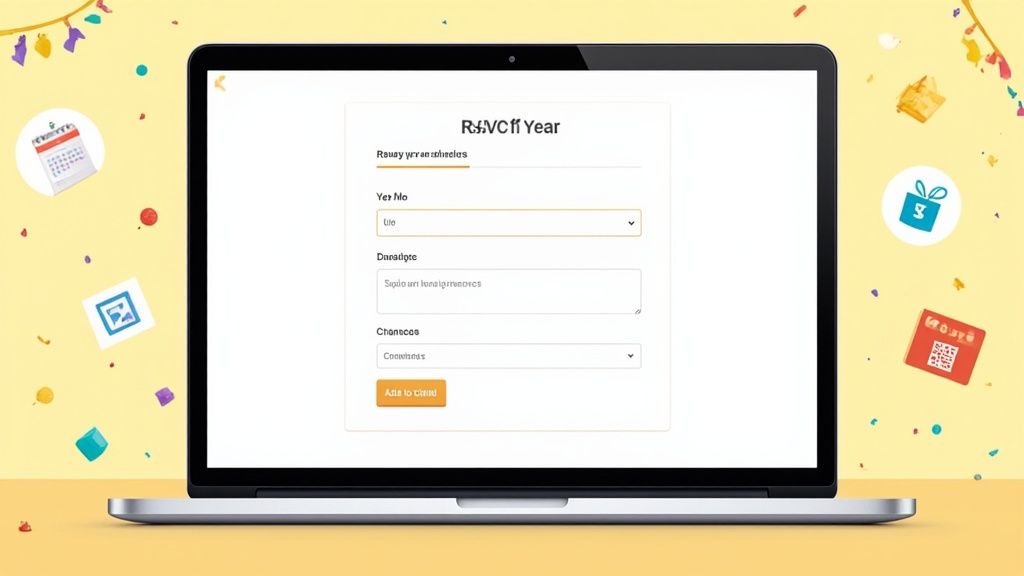An effective RSVP online form is much more than just a tool for a headcount. Consider it your first opportunity to create a smooth, professional guest experience. It sets the tone for your event and serves as a powerful data-gathering asset right from the start.
Why a Great RSVP Online Form Matters
A clunky, confusing RSVP form is often the first red flag that an event might be poorly planned. It creates instant friction for your guests and can lead to major headaches for you down the line. A well-designed form, on the other hand, is the foundation of a successful event. It’s the difference between chasing down details over email and having everything you need, all in one organized place.
Your RSVP form is essentially the digital front door to your event. A great one welcomes guests, makes it incredibly easy for them to respond, and collects all the crucial information that goes far beyond a simple 'yes' or 'no'. This proactive approach saves you from the endless back-and-forth of follow-up emails and those last-minute scrambles we all want to avoid.
Moving Beyond a Simple Headcount
The real power of a modern RSVP online form is its ability to gather specific, actionable details. Instead of just knowing who is coming, you can find out exactly what they need to have the best possible experience.
This infographic shows a perfect example of a simple yet effective RSVP form. It captures not just attendance but also essential preferences that make planning a breeze.
As you can see, getting these details upfront gives you immediate clarity and sets you up for flawless event execution.
Consider these common scenarios:
- Corporate Conferences: You can ask attendees to pre-select which breakout sessions they plan to join. This bit of information helps you allocate the right-sized rooms and avoid overcrowding.
- Weddings: Why wait to ask about meals? Include a simple dropdown for meal selections (e.g., chicken, fish, vegetarian) right on the form. Your caterer will appreciate getting an accurate count weeks in advance.
- Webinars: Add an open-ended question like, "What's one thing you hope to learn from this session?" This gives you incredible insight for tweaking your content to meet - and exceed - audience expectations.
By collecting these details early, you’re not just planning an event; you're personalizing the experience for every single attendee. This thoughtful approach shows guests you value their time and comfort.
The Foundation of Event Management
Ultimately, your RSVP form is a cornerstone of your event management toolkit. It’s the central hub for collecting data that informs everything from catering and seating charts to content and logistics.
When integrated correctly, it becomes a seriously powerful organizational asset. For example, our service, Add to Calendar PRO, lets you build these kinds of detailed forms and connect them seamlessly with other event marketing tools. This integration ensures the data you collect isn't just useful, but also incredibly easy to manage, helping you build momentum and excitement from the very first interaction.
Designing Your Form for Maximum Responses
Building the perfect online RSVP form is a delicate balancing act. You need just enough information to plan your event without making your guests feel like they're filling out a tax return. The goal is to create something that’s intuitive, on-brand, and lets people respond in seconds, no matter what device they’re on.
The structure of your form is crucial. It’s always best to start with the absolute must-haves. This means getting the guest's name and a clear attendance status - think simple, friendly options like "Joyfully Accepts" or "Regretfully Declines." Keeping this first part short and sweet is the secret to getting that initial "yes" or "no" without friction.
Once the basics are covered, you can get more strategic with custom fields. These are the questions that will help you create a memorable, seamless experience for everyone who attends.
Choosing the Right Custom Fields
There’s no one-size-fits-all answer here; the right custom fields depend entirely on your event. Think about what information will genuinely make a difference in your planning and your guests' experience.
Here are a few real-world examples that work well:
- For a Wedding: A "Meal Selection" dropdown is a classic for a reason. Don't forget a field for "Dietary Restrictions or Allergies" - it’s crucial for guest safety. For a bit of fun, adding an optional "Song Request" field can get people excited for the reception.
- For a Corporate Conference: You’ll want to ask attendees to pick their preferred "Breakout Session" or "Workshop Track." This data is invaluable for figuring out room assignments and resources. Adding a field for their "Job Title" can also be a game-changer for tailoring networking opportunities.
- For a Casual Community BBQ: Keep it simple! A field asking "What dish will you be bringing?" is perfect for coordinating a potluck and making sure you don't end up with ten bowls of the same potato salad.
Every single question should have a purpose. If the information isn't essential for planning or making the event better for your guests, it's probably best to leave it out. A clean, focused RSVP online form shows you respect your guests' time and makes them far more likely to complete it. For a deeper dive, check out our guide on the best practices for form design.
To help you decide what to include, here’s a quick breakdown of common fields and when to use them.
Essential vs. Optional RSVP Form Fields
The trick is to collect just enough data to plan a great event without scaring people away. This table breaks down which fields are must-haves versus nice-to-haves, depending on what you're organizing.
| Field Type | Purpose and Best For | Example Use Case |
|---|---|---|
| Guest Name | Essential for tracking attendance and personalizing communication. A must for any event. | Creating name tags for a conference or a seating chart for a wedding reception. |
| Attendance Status | The core RSVP question (Yes/No). The most critical piece of data for your headcount. | Finalizing your catering order or booking the right-sized venue for a party. |
| Email Address | Crucial for sending confirmations, reminders, and important event updates. | Sending out a "Know Before You Go" email with parking info and the final schedule. |
| Plus One / Guest Count | Important for events where guests can bring someone. Helps get an accurate final headcount. | A company holiday party where employees can bring their partners. |
| Meal Selection | Necessary for catered events with multiple meal options to give the final numbers to your caterer. | A formal dinner, gala, or wedding where guests choose between chicken, fish, or vegetarian. |
| Dietary Restrictions | A non-negotiable for ensuring guest safety and accommodating allergies or preferences. | Any event serving food, from a small workshop to a large-scale festival. |
| Session/Workshop Choice | Great for conferences or multi-track events to gauge interest and manage room capacity. | A tech summit where attendees sign up for specific coding workshops or marketing talks. |
| Song Request | An optional, fun field to boost engagement and personalize the event's atmosphere. | A wedding reception or milestone birthday party to get guests excited about the playlist. |
Ultimately, only ask for what you truly need. A shorter form almost always gets a better response rate.
A great form feels less like an interrogation and more like a conversation. It should be intuitive, quick, and leave your guests feeling confident and informed about the event ahead.
At the end of the day, your form's design should be guided by one simple principle: make it as easy as possible for your guests to say yes. A visually clean layout, a design that works perfectly on a phone, and clear, simple language are your best tools. By putting a little thought into your form, you'll gather the data you need while kicking off the guest experience on a high note.
Using Calendar Links to Reduce No-Shows
Getting a 'yes' on your RSVP form is a great start, but it’s not a guarantee they'll show up. Life happens. Schedules get crammed, and even the most well-intentioned guests can simply forget. This is where one small but mighty feature - calendar integration - becomes your secret weapon against no-shows.
Picture this: a guest fills out your form, hits "submit," and is instantly prompted to add the event to their personal calendar. One click, and your event is locked into their schedule. It's no longer just an email lost in their inbox; it's a committed block of time on their daily planner.
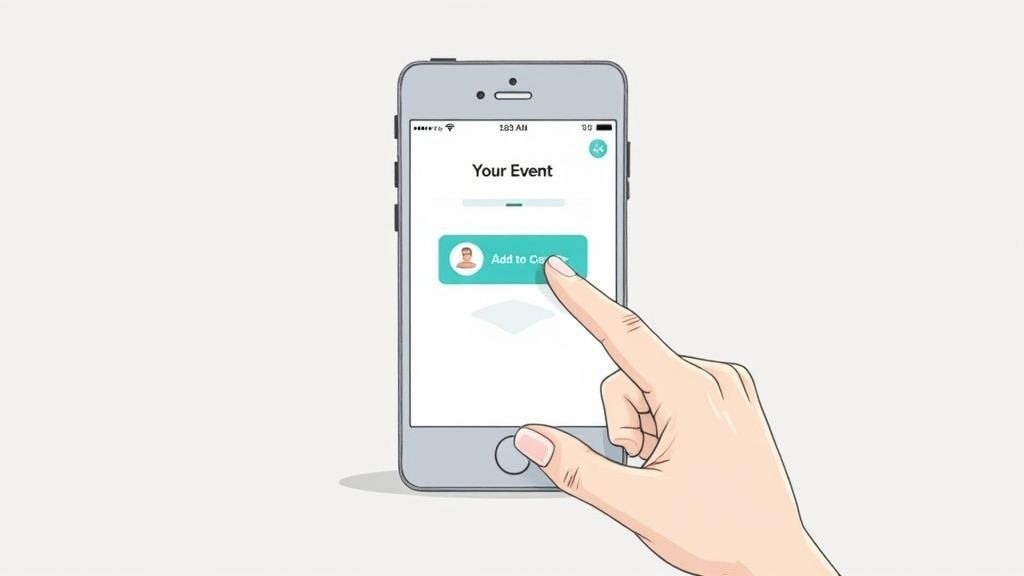
The Power of a Single Click
The real magic here is in removing friction. By making it simple for guests to save the date, you drastically increase the odds they'll actually remember and attend. All the key details - time, location, and important notes - are ported directly into the calendar app they already use every single day.
This simple action turns a passive confirmation into an active reminder. You're no longer relying on your guests to manually create a calendar entry (which most won't). Instead, you're doing the heavy lifting for them. This is exactly where our service, Add to Calendar PRO, shines by making this whole process a breeze.
The moment your event lands on a personal calendar, its importance is elevated. It transitions from a simple RSVP to a scheduled commitment, making it far less likely to be forgotten or overlooked.
Our service lets guests add your event to their Google, Outlook, or Apple calendar in an instant. This seamless integration is one of the most effective tactics you can use to fight no-shows and make sure your carefully planned headcount is accurate on the big day.
Crafting a Genuinely Helpful Calendar Entry
The details you include in the calendar event itself are just as critical as the link. A vague entry is easy to ignore, but a helpful one becomes an indispensable tool for your attendees.
When you're setting up your calendar event, make sure you include:
- A Clear Event Title: Use a name that's instantly recognizable, like "Annual Marketing Summit 2024" or "Jen & Mark's Wedding."
- The Full Address: Don't just put the venue name. Including the complete street address means guests can get directions with a single tap on their phone.
- Helpful Notes: This is your chance to shine. Use the description field for crucial info - a link to the agenda, parking instructions, a dress code reminder, or even your event's Wi-Fi password.
By making the calendar entry as useful as possible, you provide immediate value and reinforce a professional, well-organized impression of your event. If you're ready to get this set up, our guide on using an add to calendar link generator is a great resource for creating these powerful assets. It's a small step in your RSVP online form workflow that can make a massive difference in your final attendance numbers.
Handling Guest Data and Privacy with Care
When you’re setting up an RSVP form, you’re doing more than just collecting names and meal choices. You’re handling personal information, and that comes with a responsibility to keep that data safe and be transparent about how you use it. Your guests need to trust that their details are in good hands, and that trust begins with being upfront.
In a world full of data breaches and privacy headlines, people are understandably cautious. Treating guest data with care isn't just a nice-to-do - it's essential. Regulations like GDPR have raised the bar for data protection, and those standards are now seen as best practices globally.
Building Trust Through Transparency
The key to handling data responsibly is clear communication. Your guests should never have to wonder how their info is being used. A simple, easy-to-read privacy policy linked directly from your form is a fantastic start. This doesn’t have to be dense legal text; it just needs to plainly explain what you're collecting and why.
For example, a simple line like, "We'll use your email address only to send important event updates and reminders," does wonders. It builds confidence and shows you respect their privacy. Using a professional service for your RSVP form can also help, as they typically follow best practices for secure data storage, giving both you and your guests peace of mind.
Being transparent isn't just about ticking a compliance box; it's about creating a better experience for your guests. When people feel secure, they're much more likely to engage with your event.
The Importance of Clear Consent
The days of pre-checked boxes and assuming consent are over. Today, you need explicit permission from guests before adding them to a newsletter or marketing list. The best way to handle this is with a clear, unchecked opt-in checkbox right on your RSVP form.
Here’s a look at what separates weak consent from strong consent:
- Weak Consent: "By submitting this form, you agree to our terms and to receive marketing emails." (This is vague and bundles different types of consent together.)
- Strong Consent:
[ ]Yes, I'd love to receive updates about future events and news from your company. (This is specific, optional, and unchecked by default.)
This small tweak makes a massive difference. It gives your guests a real choice, which is the cornerstone of modern data privacy. Getting these workflows right is a core part of being digitally responsible. To dive deeper into these rules, we have a helpful guide on GDPR compliance for websites that breaks down these concepts even further.
Ultimately, treating guest data with respect is non-negotiable for modern event planning. It protects you and strengthens your reputation.
Promoting Your Form for Maximum Responses
Once your form is built and looking sharp, you need to get it in front of your guests. A beautiful RSVP online form doesn't do you any good if no one sees it. A smart distribution plan is key to getting the timely responses you need for planning. You've got to meet people where they are and make responding as easy as possible.
The cleanest way to do this? Embed the form right on your event website or landing page. It creates a seamless experience where guests can read about the event and RSVP all in one spot, without being redirected. This keeps your branding front and center and, most importantly, reduces the clicks needed to reply. Fewer clicks almost always means more completed forms.
Meeting Your Audience in Their Inbox
For most events, email is still one of the most effective channels. It's direct, personal, and allows for detailed communication. A polished email invitation with a clear, prominent link or button to your RSVP form is a classic for a reason - it works.
Make that call-to-action impossible to ignore. Use clear, direct language like "RSVP Now" or "Confirm Your Spot." This approach feels personal and lets you put all the key event details right next to your request. Plus, modern email tools provide great data, so you can see who's opened the invite and clicked through.
Expanding Your Reach
Think beyond just your website and email list. Where else do your guests hang out online? Reaching them on multiple channels is the best way to make sure no one misses the invitation.
- Social Media Event Pages: If you've set up an event on Facebook or LinkedIn, pin a post with the RSVP link right to the top. It will be the first thing people see when they visit the page.
- Direct Messaging: For smaller, more intimate events, a personal DM with a friendly note and the link can feel much more thoughtful and often gets a faster response.
- QR Codes: Don't overlook physical materials! A QR code on a printed invitation, a poster, or a flyer is a fantastic way to bridge the offline and online worlds. Guests can just scan it with their phone and go straight to the form.

The online RSVP system has become a game-changer for wedding planning, where getting an exact headcount is non-negotiable. But this trend is everywhere, with digital tools becoming the standard for organizing all kinds of personal and professional get-togethers. You can read more about this shift toward digital solutions in event planning.
A great sharing strategy isn't about spamming a link everywhere. It's about thoughtfully placing it where your guests will see it, making their response an effortless next step.
Your job is to remove every possible obstacle between your guest and that "submit" button. By offering multiple, convenient ways to access your form, you're making it simple for them to reply quickly. That means you get the accurate, timely headcount you need to pull off a flawless event.
A Few Common RSVP Questions, Answered
Even with the best tools, a few questions always seem to pop up when organizing an event. Getting your RSVP online form just right often means navigating a few common hurdles. Here are some of the most frequent questions we hear from organizers.
One of the biggest challenges? Figuring out how to handle extra guests without turning your form into a cluttered mess.
How Should I Handle Plus-Ones?
Keep it simple. The best way to manage plus-ones is with a straightforward dropdown or a single checkbox that lets your guest indicate if they're bringing someone.
If you need the guest's name for place cards or check-in lists, use a conditional field. This means the "Guest Name" field only appears after someone selects the "Yes, I'm bringing a guest" option. It keeps the form clean and simple for anyone attending solo.
This approach prevents confusion and ensures you get the exact details you need without overwhelming every person on your list.
Another thing that trips people up is the timing. When is the perfect moment to send the invitation to get the most responses?
When Is the Best Time to Send My RSVP?
Timing is everything. Sending an invitation too early means it gets forgotten; too late, and people are already booked. The sweet spot depends on what kind of event you're hosting.
- Formal Events (like a wedding): Send your RSVP request 6-8 weeks in advance. It's a good practice to set the response deadline for 2-3 weeks before the event - this gives you enough time to give your vendors a final, accurate headcount.
- Casual Gatherings (parties, BBQs): For something more relaxed, sending the form 3-4 weeks ahead of time is usually perfect.
- Corporate Events & Webinars: A 2-4 week window is standard here. It gives professionals enough time to manage their schedules and get any necessary approvals.
The goal is to give guests enough notice to plan, but not so much that your event falls off their radar. A quick reminder sent a week before the deadline also works wonders.
What If Guests Miss the Deadline?
It happens. Life gets busy, and people forget. If the deadline passes and you’re still waiting on a few responses, it’s completely normal to send a polite follow-up. A friendly email or a quick text a day or two after the deadline is usually all it takes.
Frame it as a gentle check-in. Something like, "Hi Alex, we're finalizing our numbers for the event and just wanted to make sure you saw the invitation. Hope you can make it!" It's friendly, effective, and gets the job done. Most people who haven't responded simply got sidetracked, and a quick, personal nudge is almost always appreciated.
Of course, managing all these details is much easier with the right tools. At Add to Calendar PRO, our service is built to help you create smart, intuitive RSVP forms that handle everything from custom fields to seamless calendar integrations. We aim to make the entire process smooth for both you and your guests. Find out more about our RSVP forms.